Now the QA catalogue (more information about this software at the end of this post) can be run with Docker. Once you have Docker on the machine, you can run the full end-to-end quality assessment process (including building the web user interface) with the following two commands:
- download the docker image, create and launch a docker container (supposing your MARC files are in directory ~/data/marc)
docker run \ -d \ -v ~/data/marc:/opt/metadata-qa-marc/marc \ -p 8983:8983 -p 80:80 \ --name metadata-qa-marc \ pkiraly/metadata-qa-marc - run all analyses on a file called rug01.export which is an alephseq file, in which there are fields defined at the Gent university library
docker container exec \ -ti \ metadata-qa-marc \ ./metadata-qa.sh \ --params "--marcVersion GENT --alephseq" \ --mask "rug01.export" \ --catalogue gent all
The workflow looks something like this:
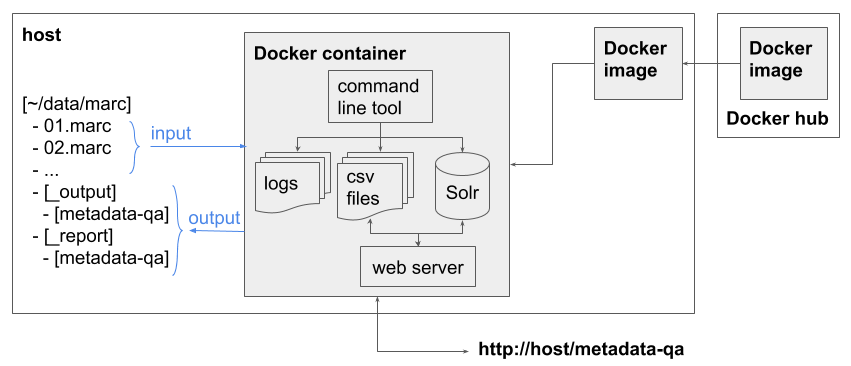
At the end of the process you will have a service like this one: http://134.76.163.21/gent/.
Very short introduction to Docker
This description is not meant to provide a detailed description of what Docker is. If you are new to this technology: it is a virtualization technology, which enables to build and run a virtual machine inside your operating system but independent of your existing environment. This special environment contains an operating system, and all the software packages which are needed to accomplish the tasks this tool is aiming to fulfil. A number of tools are available in “dockerized” version. The benefit is that you don’t have to install all the dependencies which may or may not available for your OS, everything is packaged to be ready to use. There are some concepts you have to know before starting.
- host: the machine within which Docker runs (your desktop machine, or a server)
- image: the environment in a “frozen” state. You can download it, and delete it after usage.
- container: the environment which is created from the image. This is what actually runs the tasks. It can store data, however when we stop the container all data generated during the session will be lost. You can create multiple containers from the same image, but every time you do it, it will start from a blank state.
- volume: a directory which is shared with the container. Volumes could guarantee that the data generated during the session can persist.
To install Docker on your host, follow the manual at https://docs.docker.com/engine/install/.
Explanation of the commands
Installing QA catalogue
The installation is a single command, and does not require other prerequisite than a running Docker service:
docker run \
-d \
-v ~/data/marc:/opt/metadata-qa-marc/marc \
-p 8983:8983 -p 80:80 \
--name metadata-qa-marc \
pkiraly/metadata-qa-marc
It creates a container named metadata-qa-marc out of the image pkiraly/metadata-qa-marc. If the image is
not yet available in your machine, it downloads from the repository of Docker images called
Docker Hub. The container is running in the background. Within the container
an Apacher HTTP server and an Apache Solr server are launched.
Parameters
-d: runs the docker in the background (kind of as a service)-v ~/data/marc:/opt/metadata-qa-marc/marc: it mounts your existing~/data/marcdirectory to/opt/metadata-qa-marc/marcin the container (within the Docker environment). This directory is used as an input/output communication between the host and the container. You should store the MARC files (in binary, MARCXML or Alephseq format) here. You can add any other directory from the host, but be careful not to change the container directory (the part after the colon character).-p 8983:8983: it maps the host port 8983 to the container port 8983 (: ), so that if you check http://localhost:8983, what you will access is the container's Apache Solr instance. If you also have a running Solr, you should change the first port number, such as 8984:8983, otherwise Docker will not start. -p 80:80: another port forwarding, this time it is the web server’s port. Same rule applies here: if you have a running webserver, change the host port--name metadata-qa-marc: give a name to the container. It will be helpful for other container commands.pkiraly/metadata-qa-marc: this is the name of the image. If you do not have it, docker will download it for you automatically.
At this point we have all the data and tools needed for the analysis, and all the necessary services are running, however we haven’t started analysing the data.
Run the analyses within the container
docker container exec
-ti \
metadata-qa-marc \
./metadata-qa.sh \
--params "--marcVersion GENT --alephseq" \
--mask "rug01.export" \
--catalogue gent
all
docker container exec: executes a command on the container- ` -ti`: interactive mode, it maps stdin and stdout channels between host and container. While the first command (docker run) did not tell you what’s going on behind, it does, the same way as you open a terminal window
metadata-qa-marc: the name of the container./metadata-qa.sh: the script to execute. The working directory in the container is/opt/metadata-qa-marc, this script is available in this directory. You can specify different scripts or commands. For example if you want to log in into the container’s shell issue/bin/bash. The rest of the parameters are the parameters of themetadata-qa.shscript, and not of the Docker command.--params "--marcVersion GENT --alephseq": general parameters passed to the underlying scripts which call the quality assessment tool. You can pass any parameters defined in QA catalogue’s manual. This time we passed the following parameters:--marcVersion GENTmeans that we use the MARC21 fields defined in the Gent university library’s catalogue--alephseqmeans that the source file’s format is Alephseq
--mask "rug01.export": the analysis should run on the files the mask selects. You can use the usual unix wildcards, such as*.marcxml--catalogue gent: this parameter is passed to the web interface configuration, and ensure that the interface shows the catalogue as the Gent university catalogueall: the name of the analysis to run.allis wrapper, it runs all the analyses. Other possible values:validate: run validationcompleteness: run complretenessclassifications: run classification analysisauthorities: run authorities analysistt-completeness: run Thompson-Traill completeness analysisserial-score: run serial score analysisfunctional-analysis: run FRBR functional analysisprepare-solr: prepare Solr indexesindex: index with Solrall-analyses: run all above, except the index related onesall-solr: run the indexing related ones (prepare-solrandindex)
Depending on the size of your data and the performance of your machine the running time will be of different length (from some minutes to even days). Since the metadata-qa.sh script is just a wrapper which calls other scripts, the process informs you which scripts and which parameters are called. Each script produces lengthy log files into the /opt/metadata-qa-marc/_reports/metadata-qa directory (which is available as the host’s ~/data/marc/_reports/metadata-qa, when I set the volume as ~/data/marc). The output of these processes are CSV files available at the container’s /opt/metadata-qa-marc/_output/metadata-qa/ (host’s ~/data/marc/_output/metadata-qa) directory, and two Solr indexes: metadata-qa and metadata-qa_dev. The web user interface always uses the first index, and the indexing process uses the later one. When the index process is finished, the two indexes are swapped. This way the service should not be stopped during the metadata analysis.
The top level output of the process will be available at http://YOUR-SERVER/metadata-qa.
Uninstall QA catalogue
Since we launched the container in the background, it will keep running until the machine is on. To stop the container, issue the following command:
docker stop metadata-qa-marc
If you don’t want to use this tool anymore, you can remove the container and the image by
docker rm metadata-qa-marc
docker rmi pkiraly/metadata-qa-marc
As said it will delete all the data within the container (except those which were saved to the mounted volume, in this tutorial ~/data/marc). The image is based on another image (ubuntu, which provides the operating system version 18.04). You can remove it by:
docker rmi ubuntu:18.04
Note: if you use other Docker tools, there is a chance that other images are also based on Ubuntu, in that case Docker doesn’t let you remove this image, so it is a safe operation.
Towards continuous metadata quality assessment
Once you set up the process you can move towards continuous metadata quality assessment. You have to implement two steps with a cron job (or another scheduler of your choice):
- extract catalogue records and/or download it to the machine
- run the metadata analyses
One thing should should take care: we used the -i flag in the docker exec function, but it is not working in a cron job, so you have to remove it from the command (use -t instead of -ti). Here is an example:
qa-catalogue-update.sh:
#!/usr/bin/env bash
#
# Download and analyse a catalogue
#
# download and extract MARC21 records into ~/data/marc
...
# run the analyses. Be aware of NOT using the -i flag
docker container exec
-t \
metadata-qa-marc \
./metadata-qa.sh \
--params "--marcVersion GENT --alephseq" \
--mask "rug01.export" \
--catalogue gent
all
Setting the cron job
> crontab -e
# m h dom mon dow command
1 1 * * * cd /home/systemlibrarian/scripts && ./qa-catalogue-update.sh > qa-catalogue-update.log
This one launches the following process every day at 01:01 am: change to the systemlibrarian’s scripts directory, and runs the script, logging our steps into qa-catalogue-update.log file.
More about QA catalogue
- “Validating 126 million MARC records”. Presented at Digital Access to Textual Cultural Heritage (DATeCH) 2019.
- Presentation slides: http://bitly.com/qa-datech2019
- Full paper in DATeCH2019 Proceedings of the 3rd International Conference on Digital Access to Textual Cultural Heritage Brussels, Belgium — May 08-10, 2019. Published by ACM, 2019. ISBN: 978-1-4503-7194-0. pp. 161-168. DOI 10.1145/3322905.3322929
- “Empirical evaluation of library catalogues”. Presented at Semantic Web in Libraries (SWIB) 2019.
- Presentation slides: http://bitly.com/qa-swib2019
- Short written version in EuropeanaTech Newsletter 15, 2020. https://pro.europeana.eu/page/issue-15-swib-2019#empirical-evaluation-of-library-catalogues
Notes
I am not a Docker expert. If you are, and spot points to improve, do not hesitate to tell me. I am very curious how to make the image size smaller. The underlying software are under constant development, so you might expect new parameters, or even drastic changes in the structure of the image. I can promise however that the command line interface changes will be always reflected in the QA catalogue project page: https://github.com/pkiraly/metadata-qa-marc.